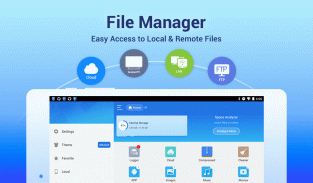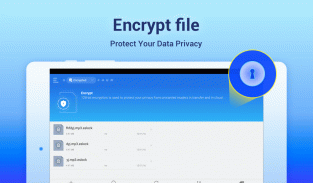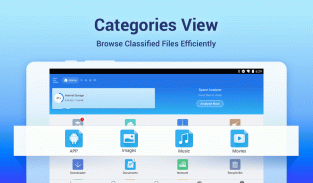If you’re searching for a powerful, user-friendly file manager to organize your phone, access cloud storage, or transfer files between devices, ES File Explorer (also known as ES File Manager) is a top-tier choice in 2025. Developed by Beijing Xiaoxiong Bowang Technology Co., Ltd., this app has been downloaded over 1 billion times globally, making it one of the most trusted tools for Android and iOS users. Whether you’re a casual user or a tech enthusiast, here’s why ES File Explorer remains a go-to solution for seamless file management.
1.What Is ES File Explorer?
ES File Explorer is a free file management app designed to simplify how you handle files on mobile devices, cloud storage, and networked devices. First released in 2013, it combines local and cloud-based file management with tools for app management, media playback, and device optimization. Key features include:
• Local & Network File Management: Organize files on your device, LAN computers, FTP servers, or Bluetooth devices.
• Cloud Storage Integration: Link accounts like Google Drive, Dropbox, OneDrive, and Baidu Netdisk.
• App Management: Install, uninstall, or back up apps with one tap.
• Media Tools: Play videos, edit photos, or convert files (e.g., video to GIF).
Available on Android, iOS, and even TV, ES File Explorer adapts to diverse needs while maintaining a clean, intuitive interface.
2.Key Features That Make ES File Explorer Stand Out
(1)1. Comprehensive File Management
ES File Explorer lets you:
• Browse & Sort Files: View files in list, grid, or thumbnail modes, sorted by name, date, or size.
• Multi-Select Operations: Copy, move, delete, or compress multiple files at once.
• Search & Filters: Find files quickly using keywords or filters (e.g., document type).
(2)2. Cross-Device Connectivity
• LAN & FTP Access: Transfer files between your phone and computers on the same network.
• Bluetooth & OTG Support: Share files with nearby devices or manage files on USB drives.
• Cloud Sync: Upload or download files across linked cloud accounts seamlessly.
(3)3. Advanced Tools for Power Users
• ZIP/RAR Support: Compress or extract files directly in the app.
• Text Editor: Edit documents (TXT, DOCX) without third-party apps.
• Root Access: Explore system files (for rooted Android devices).
(4)4. Media & Optimization Features
• Media Player: Stream videos or music from local storage, LAN, or cloud.
• Video Editor: Trim clips, add subtitles, or merge videos.
• Storage Cleaner: Delete junk files and free up space.
3.Why Users Love ES File Explorer in 2025
(1)1. Simplicity Meets Power
The app balances ease of use with professional-grade tools. For example:
• Drag-and-Drop Interface: Move files between folders like on a desktop.
• Customizable Home Screen: Pin frequently used tools (e.g., cloud storage) for quick access.
(2)2. Multi-Platform Flexibility
ES File Explorer works on:
• Android & iOS Phones: Manage files on the go.
• TVs (Android TV): Stream media or sideload apps.
• PC & Mac (via Emulators): Use LDPlayer or similar tools for desktop access.
(3)3. Privacy & Security
• File Encryption: Protect sensitive documents with passwords.
• Hidden Files: Toggle visibility for system files or private folders.
4.Supported File Formats
ES File Explorer handles nearly every file type, including:
• Media: MP4, MP3, AVI, FLAC, MKV, PNG, JPG.
• Documents: PDF, DOCX, XLSX, PPT, TXT.
• Archives: ZIP, RAR, 7z.
5.How ES File Explorer Compares to Competitors
While apps like Solid Explorer or Files by Google offer similar features, ES File Explorer stands out with:
• Broader Device Support: Few apps match its compatibility with TVs, OTG drives, and rooted devices.
• All-in-One Tools: No need for separate apps for media playback, editing, or cloud management.
• Offline Functionality: Many features work without internet.
6.How to Download & Install ES File Explorer
• Android: Get the latest version (v4.4.2.22, 70.72MB) from the Google Play Store.
• iOS: Search “ES File Explorer” on the App Store (274.6MB).
• TV/PC: Visit the official site (www estrongs com) for APK downloads.
Note: Avoid third-party sites to prevent malware.
7.User Reviews & Ratings
With a 4.6/5 rating on Google Play, users praise its versatility but note occasional ads in the free version. The 2025 updates improved stability and added AI-powered file sorting.
8.Final Thoughts
In 2025, ES File Explorer remains a must-have app for anyone needing robust file management. Its blend of simplicity, cross-device support, and advanced tools makes it ideal for both casual users and tech-savvy professionals. Whether you’re organizing photos, editing videos, or freeing up storage, this app delivers unmatched convenience.
Ready to streamline your digital life? Download ES File Explorer today and take control of your files!