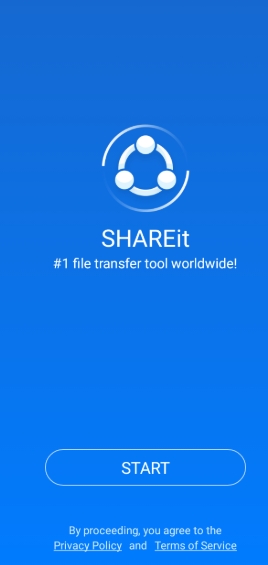If you’re looking for a fast, reliable, and free way to transfer files between devices—whether it’s photos, videos, apps, or documents—SHAREit is a top-rated solution trusted by over 2 billion users worldwide. Developed by Beijing Happy Technology Co., Ltd., this app simplifies file sharing across Android, iOS, Windows, and macOS devices without requiring an internet connection. Let’s explore why SHAREit remains a go-to tool for seamless data transfer and device management in 2025.
1.What Is SHAREit?
SHAREit is a cross-platform file transfer and management app designed to move data between devices at lightning speeds. Unlike traditional methods like Bluetooth or cloud services, SHAREit uses Wi-Fi Direct or hotspot connections to achieve transfer speeds up to 42 MB/s—200 times faster than Bluetooth. Whether you’re switching phones, sharing large videos, or collaborating with friends, SHAREit eliminates the hassle of cables, data limits, and slow transfers.
2.Key Features That Make SHAREit Stand Out
(1)1. Blazing-Fast Transfers
SHAREit’s P2P technology ensures rapid file sharing, ideal for large files like 4K videos or game apps. For example, a 2GB movie can transfer in under a minute. This speed is unmatched by most alternatives, including AirDrop or Google Files.
(2)2. Zero Data Usage
No Wi-Fi? No problem. SHAREit creates a local hotspot between devices, allowing transfers without cellular data or internet access. This is perfect for travelers, remote workers, or anyone with limited connectivity.
(3)3. Cross-Platform Compatibility
• Phone-to-Phone: Share files between Android, iOS, or even Windows Phone devices.
• Phone-to-PC: Connect to Windows or Mac computers via QR code scanning or the SHAREit desktop client.
• Group Sharing: Send files to up to 5 devices simultaneously.
(4)4. File Management Tools
Beyond transfers, SHAREit doubles as a file organizer:
• Sort photos, videos, and documents into folders.
• Delete junk files or duplicate content to free up space.
• Preview files before transferring.
(5)5. Additional Utilities
• Mobile Cloning: Migrate all data (contacts, apps, settings) to a new phone in one tap.
• Screen Mirroring: Project your phone screen to a computer for presentations.
• Built-in Media Player: Play music or videos directly within the app.
3.How to Use SHAREit: A Quick Guide
1. Send Files:
– Open SHAREit > Tap Send > Select files > Scan the receiver’s QR code or connect via hotspot.
2. Receive Files:
– Tap Receive > Allow the sender to scan your QR code.
3. Connect to PC:
– Download the SHAREit desktop client > Use your phone to scan the PC’s QR code.
4.Why Users Trust SHAREit
(1)Security & Privacy
SHAREit employs AES-256 encryption to protect transfers from interception. It also avoids storing user data on external servers, reducing privacy risks.
(2)User-Friendly Design
The app’s intuitive interface works for all skill levels. Features like one-tap sharing and auto-device detection simplify the process.
(3)Regular Updates
The 2025 updates (v6.70.13) introduced:
• Improved Android 14 compatibility.
• Faster hotspot connections for iOS devices.
• Enhanced file previews and sorting options.
5.SHAREit vs. Competitors
Feature | SHAREit | Google Files | AirDrop |
Speed | Up to 42 MB/s | Up to 20 MB/s | Up to 30 MB/s |
Cross-Platform | Yes (Android, iOS, PC) | Android-only | Apple-only |
Offline Transfers | Yes | No | No |
File Management | Built-in tools | Basic features | None |
6.What Users Are Saying
• “I transferred 500 vacation photos between my iPhone and Android tablet in seconds!”
• “The PC connection feature saved me during a work trip with no internet.”
• “Finally, an app that lets me share apps without Google Play!”
7.How to Download
• Android: Available on the Google Play Store (74MB).
• iOS: Download from the App Store.
• PC/Mac: Visit the official website for desktop clients.
Final Thoughts
In 2025, SHAREit remains the ultimate solution for fast, offline file transfers and device management. Its blend of speed, versatility, and security makes it indispensable for both personal and professional use. Whether you’re a student sharing lecture notes or a photographer transferring RAW files, SHAREit delivers a seamless experience.